EdTech Research – Where to Publish, How to Share (Part 3): Social Networks and Identifiers for Sharing Articles and Monitoring Citations

Are you curious who is reading your work, and eager to make connections to other researchers and practitioners in your field? Are you interested in tracking metrics such as your general citation count, h-index or i10-index? Would you like to make it easier for others to find and cite your research, and to contact you with questions? Consider becoming part of a social network garnered towards disseminating and sharing scholarly work and learn more about author identifiers that tie your work to your professional identity.
ResearchGate
ResearchGate is a social networking site for scientists and researchers to share papers, ask and answer questions, and find collaborators. The community was founded in May 2008. Today it has over 14 million members. According to co-founder Ijad Madisch, the academic background of the founders was the driving influence for the Web site:
“As active researchers, scientists, and programmers we were seeing how the concepts of web 2.0 were changing the way we use the Internet, and we wanted to apply this to the world of science where we felt there was an opportunity to build a new kind of online science community”.
Registered users can create a profile and add their publication records as well as full texts. If copyright permits it, the full text can be publicly accessible, otherwise authors can upload a private copy. In addition, researchers can use contact features to request a full text from a colleague.
Though anyone can read articles on ResearchGate without registration to become a site member, you must have an email address at a recognized institution or be manually confirmed as a published scholar. Additional features such as Q&A, blogging, chats and project updates allow for a wide array of academic networking.
First and foremost, ResearchGate was developed as a way to support access to scholarly work, as Ijad Madisch explains:
‘ResearchGATE encourages members to support the OA movement by self-archiving their published work through a simple process of uploading a full-text version of their paper. This is part of the “Green Route to Open Access” as many publishers allow authors to self-archive a version of their work on a personal Web page. Each ResearchGATE member profile acts as a personal Web page. This makes the open access publishing being in accordance to publishers’ guidelines. As well, our self-archiving platform is connected to Sherpa Romeo, which will automatically list the self-archiving guidelines for the specific journal the member’s work appears in’.
Lately, however, publishers have complained about copyright violations, and last fall the publishers Elsevier and the American Chemical Society (ACS) have filed a lawsuit in Germany according to Science Magazine. It remains to be seen if and how this will change the networks practices and policies.
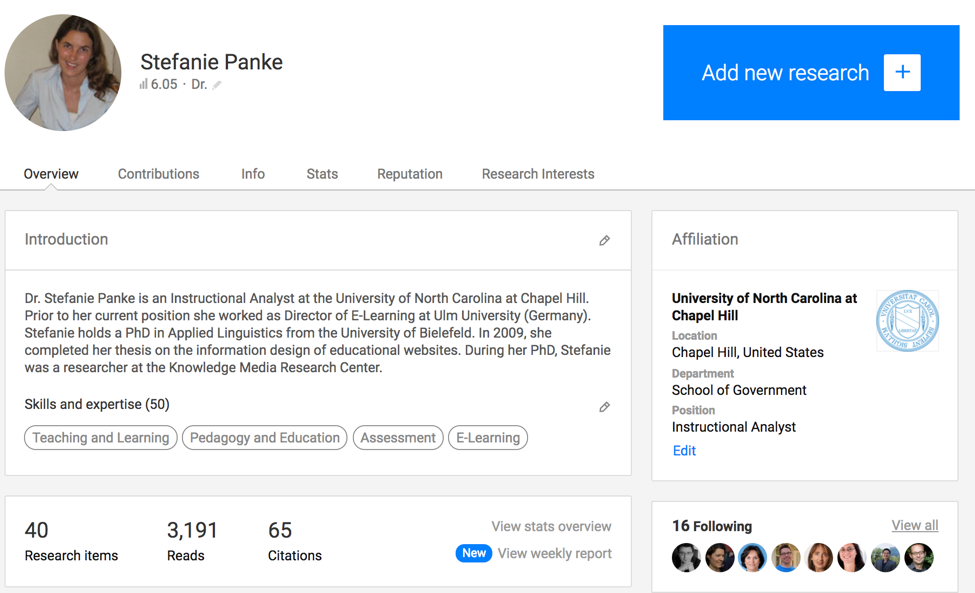
Sample Profile on ResearchGate, https://www.researchgate.net/
Google Scholar
Google Scholar allows users to search for digital or physical copies of articles, whether online or in libraries. It indexes “full-text journal articles, technical reports, preprints, theses, books, and other documents, including selected Web pages that are deemed to be ‘scholarly. It comprises an estimated 160 million documents.
While articles will be indexed in Scholar automatically without users uploading or adding metadata, a personal profile allows researchers to track their work and citations over time. The profile automatically displays an author’s total citation count, h-index, and i10-index. Users need a google account to create a profile in Google Scholar. Logged in to the personal google account, a new user can access scholar.google.com click the “My Citations” link at the top of the page to start the setup. Once a user profile is generated, highly cited papers appear in top positions on the profile page, while new papers get less attention.
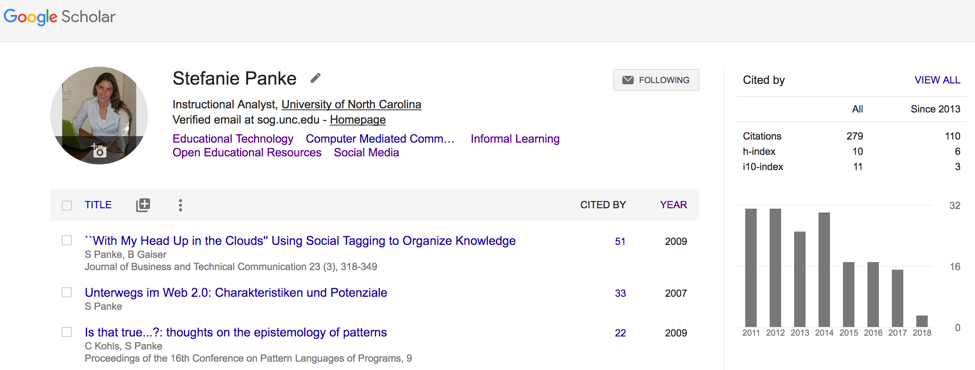
Sample Google Scholar profile, scholar.google.com
Academia.edu
Academia.edu is a social-networking platform for academics to share research papers. You can upload your own work, and follow the updates of your peers. Founded in 2008, the network currently has 59 million users, and adding 20 million documents. As users have to create an account to access documents, not all user profiles are necessarily active contributors to the site. Adding a prolie as extremely quick, and the network makes it easy to add publications, since it automatically extracts title, authors and other metadata from the document.
Academia.edu persistently markets premium features, such as tracking ‘mentions’ of scholarly work, creating a personal website or accessing detailed analytics. Based on this business model, the site has been criticized to ‘monetize scholarly writing even further’ (Bond, 2017).
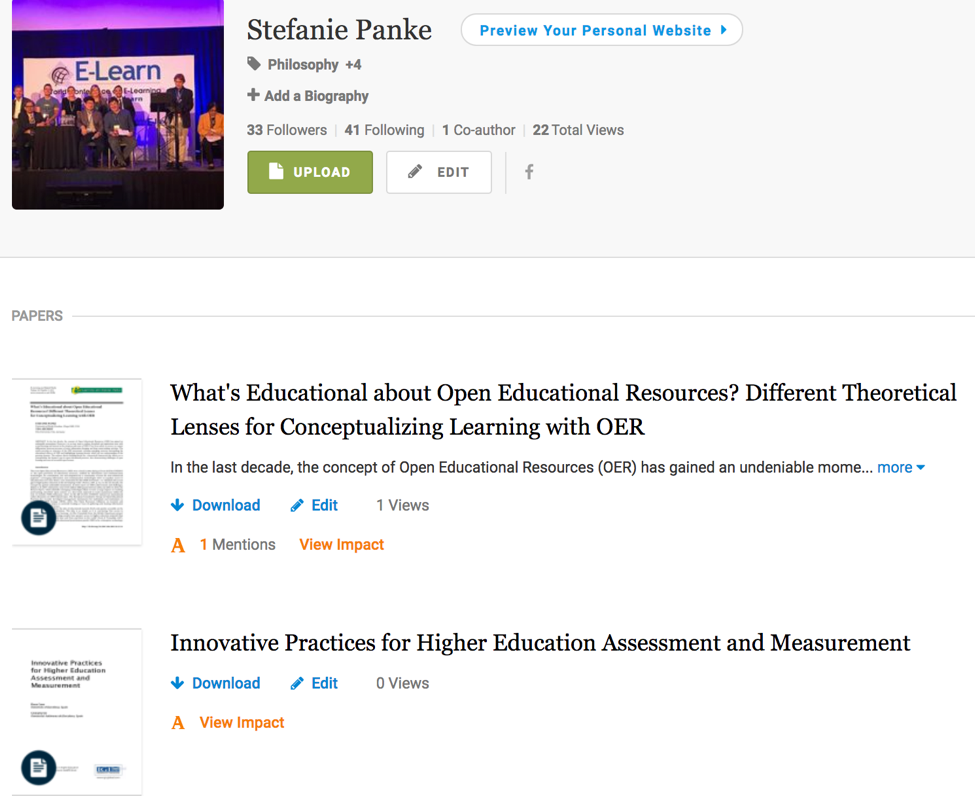
Sample User Profile on academia.edu: https://www.academia.edu/
Author Identifiers
Some authors have similar names, or their names can appear differently in various publications. Author Identifiers distinguish between these names by assigning each author a unique ID.
ORCID
The ORCHID (Open Researcher and Contributor ID) is a nonproprietary alphanumeric code to uniquely identify scientific and other academic authors and contributors. It provides a persistent identity for humans, similar to content-related entities on digital networks that utilize digital object identifiers (DOIs). The organization offers an open and independent registry intended to be the de facto standard for contributor identification in research and academic publishing.
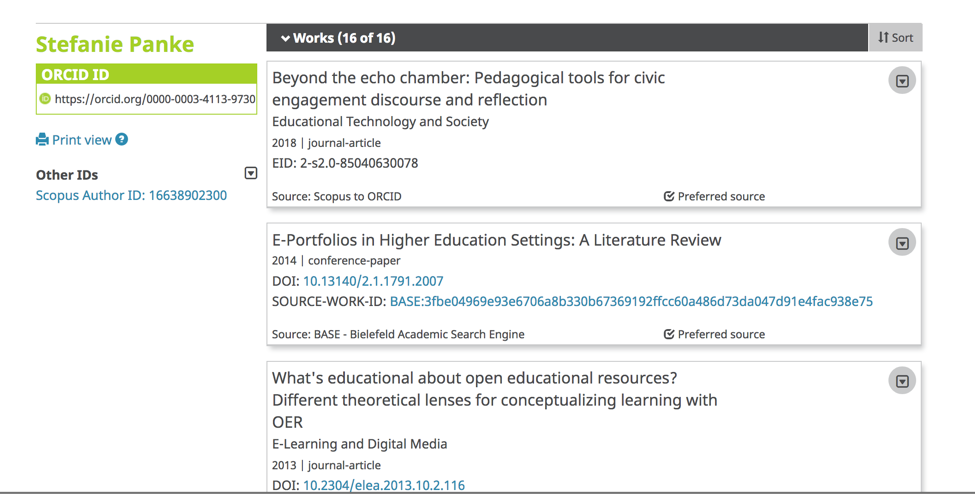
Sample Author Profile in ORCID: https://orcid.org/
SCOPUS
The Scopus Author Identifier assigns a unique number to groups of documents written by the same author via an algorithm that matches authorship based on a certain criteria. If a document cannot be confidently matched with an author identifier, it is grouped separately. In this case, you may see more than one entry for the same author.

Sample Author Profile in Scopus: https://www.scopus.com/freelookup/form/author.uri
Outlook
While ResearchGate traditionally has had a larger audience in the natural sciences, and Academia.edu was more popular among social sciences and humanities, according to Ortega (2017) there is no trend that these communities will end up as specialized sites – on the contrary, there is a homogenization process. Members of social networking sites can gain visibility and add to the citation levels of their work. According to Niyazov et al. (2016) a paper in a median impact factor journal uploaded to Academia.edu receives 16% more citations after one year than a similar article not available online, 51% more citations after three years, and 69% after five years. However, dashboards such as the ones offered by academia.edu, or quantitative scores such as the RG score can create or contribute to a ‘Metrics Mania’ (Pooley, 2018).
Further Reading
This post is the last part of a tripartite series:
- Part 1 offers a selection of some of the leading EdTech journals, with examples for open access, electronic and print publications.
- Part 2 provides an overview of openly accessible journal metrics and rankings.
For an interesting glimpse into the beginning of ResearchGate, read my 2010 interview with Ijad Madich ‘Social Networking for Academics’ that appeared in the Educational Technology and Change Journal.
References
Bond, S. (2017). Dear scholars, delete your account at academia. edu. SCIENCE, 6, 54AM-152.
Niyazov, Y., Vogel, C., Price, R., Lund, B., Judd, D., Akil, A., … & Shron, M. (2016). Open access meets discoverability: Citations to articles posted to Academia. edu. PloS one, 11(2), e0148257.
Ortega, J. L. (2017). Toward a homogenization of academic social sites: A longitudinal study of profiles in Academia. edu, Google Scholar Citations and ResearchGate. Online Information Review, 41(6), 812-825.
Pooley, J. (2018). Metrics Mania: The Case Against Academia. edu. Humanities Commons. https://hcommons.org/deposits/item/hc:17533/
