Prepare for fun! Scratch 3.0 is coming
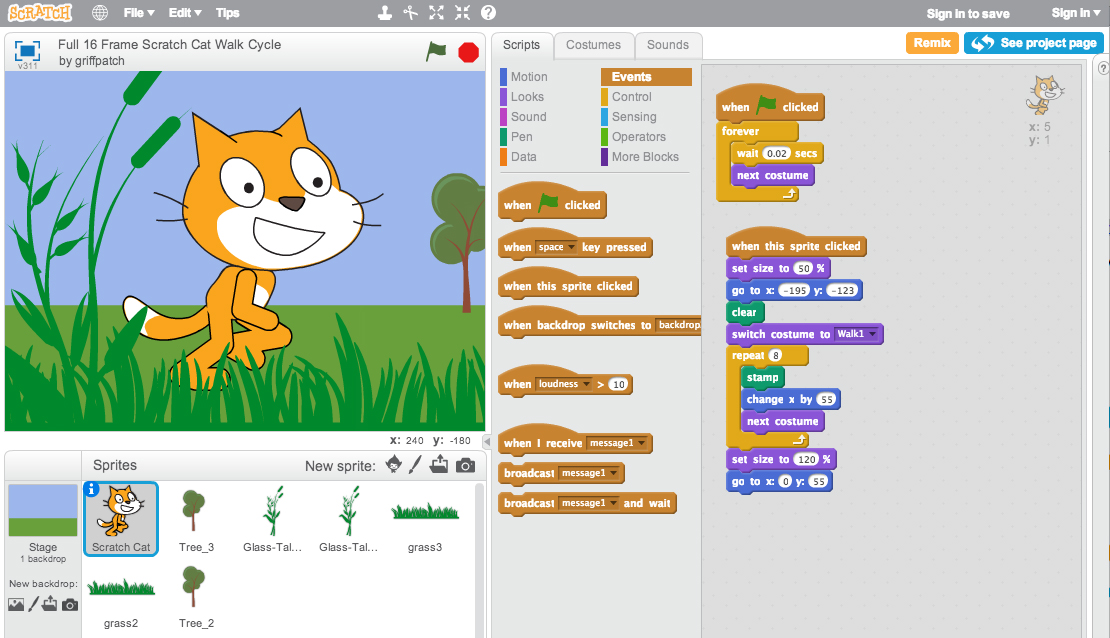
Popular and free, the block-based code platform Scratch was originally launched in 2007, by the Lifelong Kindergarten Group at MIT Media Lab. Scratch rapidly grew an online community on its platform for games, animations and storytelling, primarily aimed at children aged 8 and above. The non-profit Scratch Foundation was established and Scratch 2.0 was launched in 2013. With 29, 141, 701 registered users (at the time of writing – see Scratch Statistics) the Scratch Foundation calculate that over 200 million children have interacted with Scratch in over 150 countries, 40 languages
Scratch 3.0 is currently available online as a preview version at preview.scratch.mit.edu and is due for its much anticipated beta launch during August 2018 at beta.scratch.mit.edu and in January 2019 as a mainstream launch at scratch.mit.edu.
Currently, you can play with some of the features in the preview release and learn about the preview release in the Scratch 3.0 Preview FAQ.
To keep up to date with progress, check the Scratch Wiki
I’ve chosen four things I’m most excited about for our Code Clubs, as Scratch 3.0 sits tantalisingly on the horizon.
1. Use on more devices
The change from Flash-reliance to being built on HTML 5, is going to make using Scratch possible for those with limited access to pc’s. Groups using Scratch, like Code Clubs and schools will be relieved to face no more browser plugin issues from the beta launch in August 2018! It will also be possible to create and play on tablets and Chromebooks. From August you can play Scratch projects on a mobile phone (create on mobile comes in January 2019). This change may really help with one of the existing barriers of getting started with Scratch.
There will still be bugs and issues with the expansion to more devices, and it’s important to note that the offline version of Scratch 3.0 won’t be available until January 2019. Although the beta is likely to be stable, it would still be wise to have Scratch 2.0 as a backup from August to December. The beta phase is a great opportunity to include kids in the software release cycle and encourage them to support bug reporting, discussing issues and feedback as part of the Scratch user-testing community.
2. Interface refresh
With the children I’ve tested the Scratch 3.0 preview with, the first response is usually “Oh”. Then they explore and words like “Epic!” start emerging pretty quickly. At first glance, the interface looks a bit more “serious” and the blocks are a bit bigger. I’ve watched some 6-8 year olds struggle with clicking on Scratch 2.0 blocks (even with zooming in a bit) and switching the stage to the right side seemed to be received quite well. Being able to Scroll through the blocks was a big hit with a 7 year old tester who said “Woah, that’s so easy!”.
3. Shiny new things – sprites, sounds, backdrops and code blocks
By far the biggest exclamations and excitement came from exploring the new stuff, particularly the new Sprites and backdrops. Including a llama was a big hit, and not willing to wait, our experienced Scratchers started trying to work out if preview projects could be saved and imported into Scratch 2.0 or if sprites and backgrounds could be used in Scratch 2.0. A cacophony of sound and laughter arose with the new hover-to-preview feature on the Sounds Library and the Audio effects. This is going to be excellent unruly fun in big groups without headsets. (I like this!)
4. Extensions
In our sneak-peek, the kids didn’t delve into the Extensions button except for a quick “what does this do?”, quickly going back to creating with the shiny new things in the Sprites and Sounds libraries. I did explore the extension, having fun with Google Translate and the existing Music, Pen and Video Motion which have been moved into the Extensions area. In the preview, as exciting as a movie trailer, showing as ‘coming soon’ are Speech Recognition, Micro:bit, Lego WeDo 2.0 and Lego Mindstorm EV3. These have my imagination racing about the future of Scratch 3.0 and more physical computing options.
Lead up to launch -things you can do
July 2018
Play with the preview and give feedback – preview.scratch.edu
Keep up to date on Scratch Team’s Medium blog, such as the latest post – 3 Things to Know About Scratch 3.0
Look out on social media for attendees sharing insights from the sold-out Scratch@MIT conference in July 2018 where Scratch 3.0 will be a hot topic.
Visit the Scratch 3.0 wiki.
Plan your transition timelines. Resources for Scratch 3.0 projects are already appearing, such as these Scratch Micro:bit cards. For coding clubs and schools, you might need to plan to update your resources for Scratch 3.0 before 2019. If you have printed physical resources, or custom materials you might need to consider replenishing these for Scratch 3.0.
August 2018 – January 2019
The beta version of Scratch 3.0 will be released at beta.scratch.mit.edu. From August 2018 to January 2019 you can use Scratch 3.0 in this beta version. This period is a great opportunity to get kids involved in public beta feedback. The offline version of Scratch 3.0 is not available during the beta-phase.
January 2 2019
Celebrate and create! Scratch 3.0 will go live at scratch.mit.edu and the offline downloadable Scratch 3.0 editor will also be available!
What will you do?
Will you jump into the beta version in August2018 2018, or wait until the mainstream launch in January 2019?
After trying the Scratch 3.0 beta, I have a feeling the kids are going to decide on that for themselves, and that is exactly the way things should be.

Abhay tyagi
August 25, 2018 at 4:49 am
In this version scratch blocks are look so bad
Amy Fabela
December 9, 2018 at 4:57 am
I think Scratch 3.0 is very confusing for me. I don’t like it that much but when I get used to it, I might like it
ryder pagan
September 12, 2018 at 3:22 pm
how do I play?
Amy Fabela
December 9, 2018 at 4:55 am
I think this is a great article but I THINK Scratch 3.0 is very confusing. I like the 2.0 version better. .-.
DanHubing
December 30, 2018 at 10:45 am
Like any new interface, it’s hard to move onto it from the previous one. (Remember going to Windows 10 from 7! Still struggling with that one.) I’ve been using my iPad with the beta S3 and it works pretty well. I’m starting to convert my S2 projects to S3 format and screen captures. It’ll be fine, as long as the S3 design team takes our suggestions seriously.
GusTheHuman
February 2, 2019 at 1:34 pm
Although the new interface is easier to use, it is WAY slower: being unable to see and manage large scripts, and having the location of the tabs for blocks moved, has reduced the speed at which I can use the editor. That and reducing the resolution of vector sprites, making them no longer vector, has made this update infuriating. Bring back the HD vector, and let us use the old editor, please!