Making a More Collaborative Classroom: Collaboration Tools to Try Today
There is no question that technology has made it much easier to get things done. The use of online tools has become a great way to enhance and expand the process of collaborating, both among students and between students and teachers. AACE Social Media Guest Blogger Joseph Chan gives an overview of some of the most useful collaboration tools that you can try today.

“Coming together is a beginning, staying together is progress, and working together is success.” – Henry Ford
Yammer – yammer.com
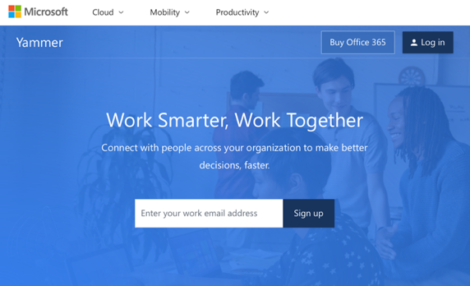 There are all kinds of tools that I can recommend, but Yammer is definitely one of the top of my list due to its potential. Yammer is basically a private social network that is ideal for students. It has sharing, editing, saving, transferring and networking features that make it an excellent choice for organized classroom collaborations. Yammer offers a free account that includes all the basic features, as well as the ability to assign a group administrator.
There are all kinds of tools that I can recommend, but Yammer is definitely one of the top of my list due to its potential. Yammer is basically a private social network that is ideal for students. It has sharing, editing, saving, transferring and networking features that make it an excellent choice for organized classroom collaborations. Yammer offers a free account that includes all the basic features, as well as the ability to assign a group administrator.
Twiddla – www.twiddla.com
 Imagine being in a classroom with a large whiteboard and enough room to pin images, stack documents, draw shapes and explain ideas. That is exactly what Twiddla is and it works by allowing collaborative use that even includes a chat option for the perfect interactive situation. You can access Twiddla at any time as a guest for free, but to launch a whiteboard you will need a paid subscription. The platform offers a 30-day free trial.
Imagine being in a classroom with a large whiteboard and enough room to pin images, stack documents, draw shapes and explain ideas. That is exactly what Twiddla is and it works by allowing collaborative use that even includes a chat option for the perfect interactive situation. You can access Twiddla at any time as a guest for free, but to launch a whiteboard you will need a paid subscription. The platform offers a 30-day free trial.
Google Drive – drive.google.com
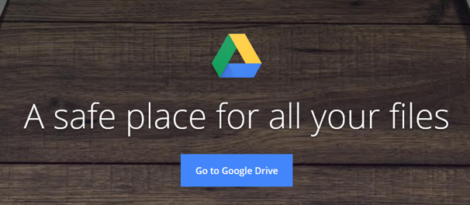 I can’t think of a more popular and also useful way to share files and all kinds of media. Forget flash drives and having to carry around a hard drive, Google Drive is the perfect digital answer to your needs. You can share specific information from your drive with anyone you want, and you can also make it private or public. Another extremely useful thing about Google Drive is the possibility to edit files and contribute ideas with a group of people who also check that same file and add their own ideas to it. This is by far the best classroom collaboration tool available.
I can’t think of a more popular and also useful way to share files and all kinds of media. Forget flash drives and having to carry around a hard drive, Google Drive is the perfect digital answer to your needs. You can share specific information from your drive with anyone you want, and you can also make it private or public. Another extremely useful thing about Google Drive is the possibility to edit files and contribute ideas with a group of people who also check that same file and add their own ideas to it. This is by far the best classroom collaboration tool available.
Google gives every user 15 GB of free Drive storage space, which is shared across files in Google Drive, messages and attachments in Gmail, and pictures and videos in Google Photos. Google Docs, Sheets and Slides files do not count towards the storage limit.
Titanpad – titanpad.com
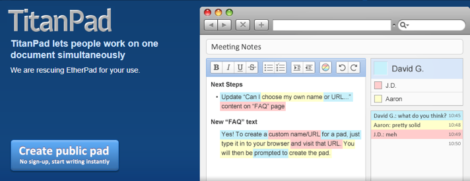 If you want to take your collaborations to iPads, you will find that Titanpad is the perfect way to organize a great collaboration platform to allow people to work on the same document simultaneously on their iPads. TitanPad offers free, public collaborative documents based on EtherPad. Every placement of a TitanPad in your content will result in a new pad being created. Students can also chat while working together on a pad.
If you want to take your collaborations to iPads, you will find that Titanpad is the perfect way to organize a great collaboration platform to allow people to work on the same document simultaneously on their iPads. TitanPad offers free, public collaborative documents based on EtherPad. Every placement of a TitanPad in your content will result in a new pad being created. Students can also chat while working together on a pad.
Bounceapp – www.bounceapp.com
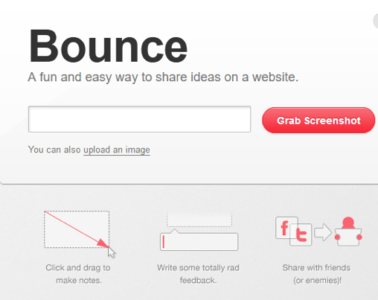 You can also take things to your mobiles with Bounceapp. This great app is ideal for some quick notes sent with screenshots. This makes the collaborative process easier and everyone is going to have easy access to it. Just click and drag to make notes, write some feedback, and share with others!
You can also take things to your mobiles with Bounceapp. This great app is ideal for some quick notes sent with screenshots. This makes the collaborative process easier and everyone is going to have easy access to it. Just click and drag to make notes, write some feedback, and share with others!
Bottom Line
There are many ways for people to collaborate in the classroom and it comes down to the most convenient choice that everyone agrees to use. All of the options I mentioned have the potential to provide great results, but, as with every technology, these tools will need orchestration, training and shared rules to work smoothly in your classroom.
Learn More on LearnTechLib
Hale, M. (2017). Encouraging Collaborative Learning in Online Courses with Yammer Enterprise Social Network. In J. Johnston (Ed.), Proceedings of EdMedia 2017 (pp. 434-439).
McKee-Waddell, S., & Tonore, K. (2014, October). Embracing Digital Writing in Today’s K-12 Classrooms. In E-Learn: World Conference on E-Learning in Corporate, Government, Healthcare, and Higher Education (pp. 1308-1311). Association for the Advancement of Computing in Education (AACE).
Taricani, E. (2016, June). Collaborative knowledge in online learning environments. In EdMedia: World Conference on Educational Media and Technology (pp. 739-743). Association for the Advancement of Computing in Education (AACE).
About the Author
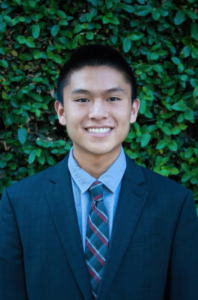 Joseph Chan is an Admissions Advisor at Trident University International. His professional areas of specialization include admissions, research and assessment, and curriculum development. His research interests include first-generation students in higher education, online education, and international student affairs. He holds a B.A. in Public Relations from California Baptist University and a M.Ed. in Postsecondary Administration and Student Affairs from University of Southern California.
Joseph Chan is an Admissions Advisor at Trident University International. His professional areas of specialization include admissions, research and assessment, and curriculum development. His research interests include first-generation students in higher education, online education, and international student affairs. He holds a B.A. in Public Relations from California Baptist University and a M.Ed. in Postsecondary Administration and Student Affairs from University of Southern California.
