Gamify Online Meetings Part 2: Gimkit
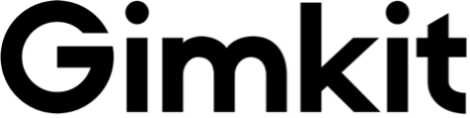 Gimkit is an interactive digital tool that makes completing quizzes fun and incentivized experiences. Similar to other quiz learning tools such as Quizziz and Kahoot!, Gimkit allows educators to turn questions into a game where learners compete with each other for the leaderboard. However, Gimkit took game shows to the next level and truly gamified the experience by offering additional incentives other than having the top players’ names showing up on a leaderboard. Players can earn in-game currency by answering questions correctly and quickly. Players can then exchange the “money” for upgrades to boost their performance in Gimkit.
Gimkit is an interactive digital tool that makes completing quizzes fun and incentivized experiences. Similar to other quiz learning tools such as Quizziz and Kahoot!, Gimkit allows educators to turn questions into a game where learners compete with each other for the leaderboard. However, Gimkit took game shows to the next level and truly gamified the experience by offering additional incentives other than having the top players’ names showing up on a leaderboard. Players can earn in-game currency by answering questions correctly and quickly. Players can then exchange the “money” for upgrades to boost their performance in Gimkit.
There is no downloads necessary to use Gimkit – navigate to www.gimkit.com and create a free account. Gimkit has several plans available for users. With the free basic plan of Gimkit, users can create unlimited Kits (tests) and invite up to 5 players to join a game at once. Gimkit now also offers a 30-day trial to Gimkit pro, which allows the user to have access to more features and more freedom with the tool.
Creating Kits
Kits are sets of questions that players answer in a Gimkit game. To create a new Kit, click on the blue “New kit” button underneath the Kits tab on the user dashboard. Gimkit allows its users to create multiple choice questions or flashcards from scratch, a question bank, or import from external files.
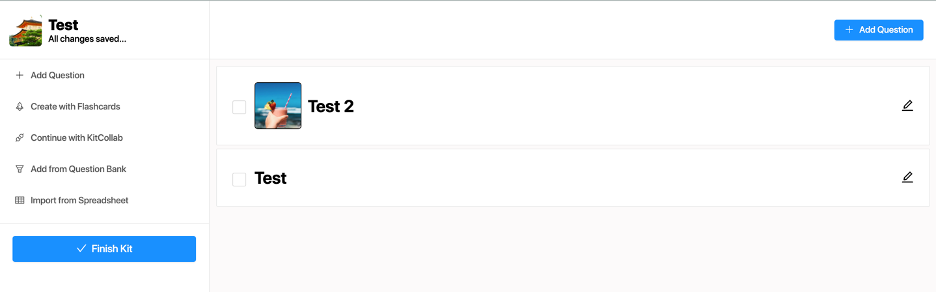
Playing Live and Creating Assignments
Once a Kit is created, users can choose to play the kit live or assign it as homework. There are 11 different game modes in Play Live. Learners join a Gimkit game by going to www.gimkit.com/live and enter the game code. The other option of playing a kit is to assign homework so learners can play asynchronously. For each question the player plays, they earn money that can be exchanged for upgrades, powerups, and themes to boost their performance in games.
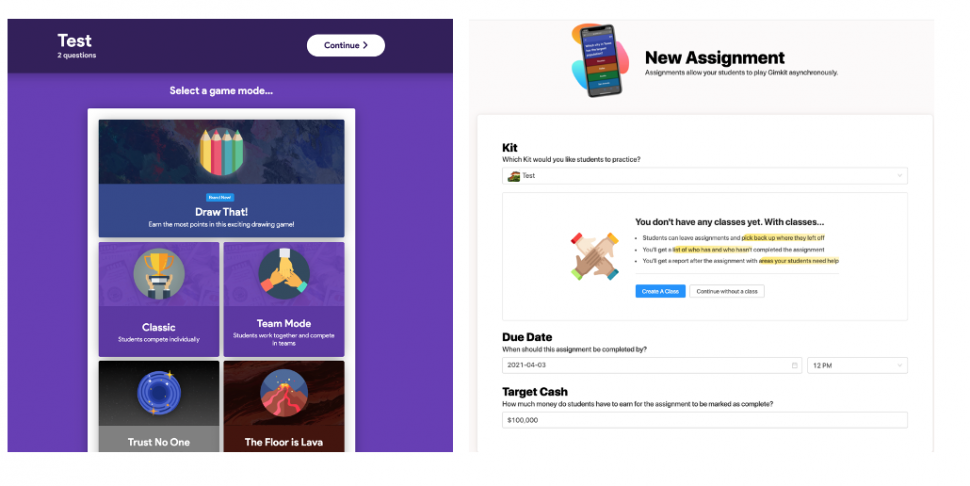
Analytic and Reports
Gimkit offers the option to generate an analytical report to see how the class or individual learners did in a game. The reports have three options: student report, general report, and question breakdown. It is a great way to determine how the class is doing on a subject or how individual students are performing.
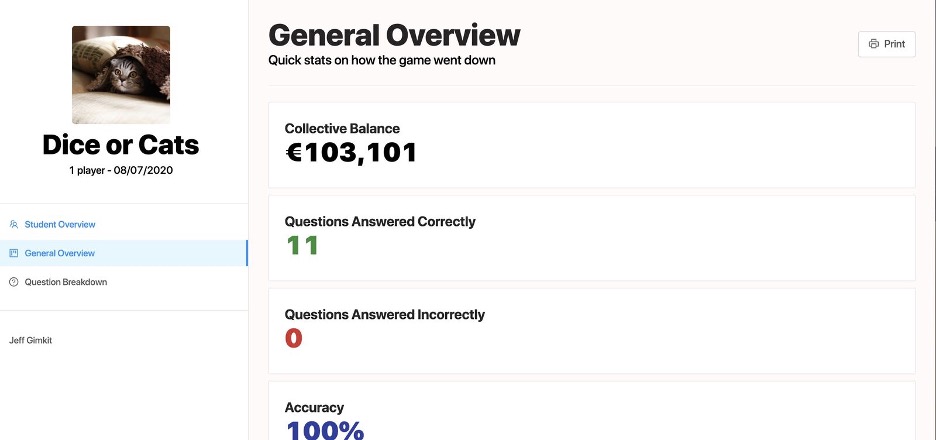
Gimkit Ink is a new feature that strives to enhance the writing experience. Instead of turning in written assignments on a piece of paper, learners can post their writings in a blog-like manner and share their creatives and ideas with educators and classmates. To use Gimkit Ink, educators need to go into Gimkit Ink from their dashboards. Click on “New Project” and fill out information such as the project name, the description, and privacy settings. Once everything is set, start the project and share the generated link with learners. Learners will be able to access the project through the link and post their own content. Gimkit Ink is customizable, flexible, and a great tool to encourage students to share their creatives and idea with others while also improve their storytelling and writing abilities.
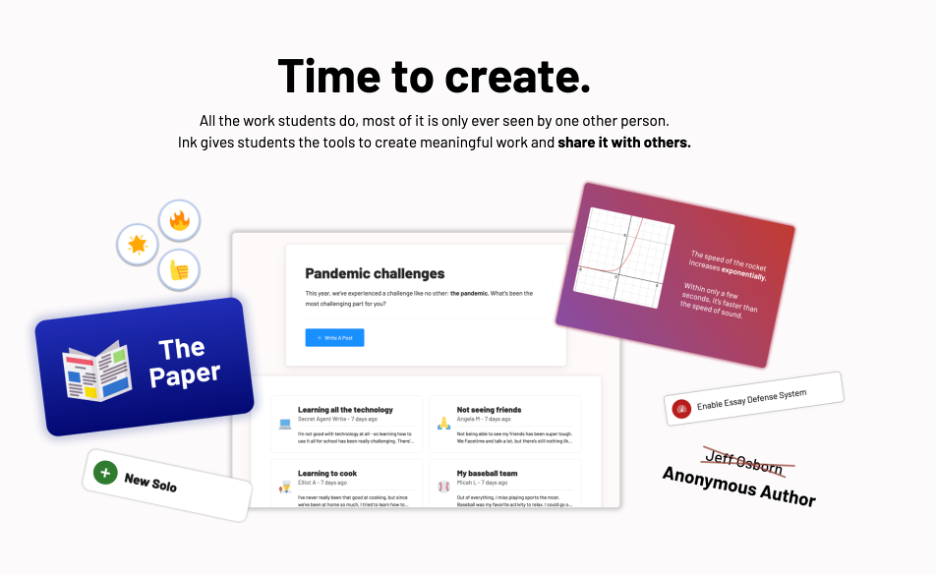
Limitations
Gimkit is a powerful interactive tool that makes teaching and learning fun. However, Gimkit’s free basic plan is limited in terms. For example, only five learners can play a kit at once in Live mode. This is not ideal in most classroom settings, potentially hindering Gimkit’s effectiveness as a learning tool.
Additional Resources
Gimkit Guide to Remote Learning
About the Author

Jojo Yang is a junior at the University of North Carolina at Chapel Hill. She is pursuing a degree in B.S. Information Science and B.A. Journalism with a focus on visual design and UI/UX design. She lived in New Bern, NC, for 18 years before moving to Greenville, NC. Jojo enjoys listening to music and drawing in her free time.
