Augmented Reality with Aurasma

Augmented reality (AR) offers a new way of seeing and interacting with the learner’s natural environment. Augmented reality describes the addition of a computer assisted contextual layer of information to the physical world, thereby creating an enhanced experience. One common application is the visualization of large datasets. Instead of exploring and manipulating the data via a computer interface, learners can control and interact in a real space, by moving material with their finger, hand, arm, or body.
Augmented reality used to require specialized equipment, none of which was widely accessible or easily portable. Today’s applications and mobile devices allow digital information to be overlaid anywhere, anytime, at low cost. This opens the door for creative educational scenarios.
Aurasma is an augmented reality platform that is free of charge for educational and personal use. By uploading an ‘aura’ as a visual trigger, educators can turn any distinctive surface pattern into an interactive display. The aura displays an overlay for an animation, audio, video or graphic once a user approaches it with a personal mobile device that is equipped with the Aurasma App (HP Reveal).
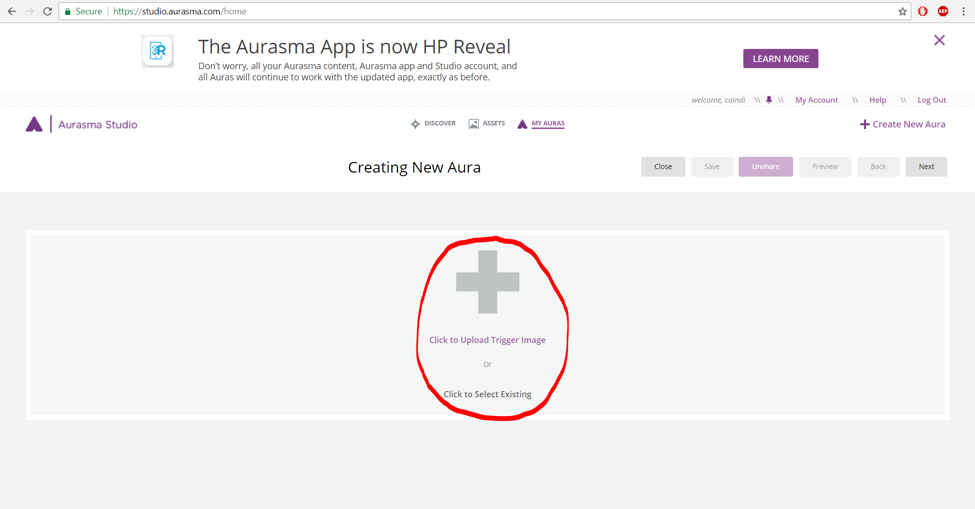
Create New Aura”, screenshot from www.developer.aurasma.com
Aurasma is not a full, immersive AR experience, but a versatile tool to overlay physical spaces, print and e-publications with additional information. These overlays can consist of audio snippets, questions and writing prompts, videos, and data charts. All Auras are placed in a channel, and readers/subscribers of this channel will only see the auras specific to it.
While there are certain similarities, auras offers more extension options and display variety than QR codes. Overlays can have additional activities, such as making the display full screen on double-tap. Furthermore, auras can have follow-up activities once a video or animation has played – for example a questionnaire, google docs sheet or prompt. Furthermore, trigger can be restricted to a certain location. The application integrates with Google maps, and prompts to type in the name or address of a location, that turns into a specific set of coordinates. This location feature works based on the GPS feature on the users mobile device. This localization distinguishes auras from simple QR codes. This feature makes Aurasma a versatile tool for location-specific information quests, which can become part of the activity section for book chapters with suitable content. For example, instructors can create an Aurasma tour through a public space to raise awareness of voting rights history.
Aurasma/Auras as an interesting extension that teaches both content expertise and process skills. Aurasma is extremely easy to use, so educators invite readers and students to add to the channel. Just like a podcast with ongoing episodes, an aura library can grow overtime, and can offer an opportunity for students to get involved in the creation and updating of educational content.

Sunny Chawla
May 9, 2019 at 2:27 am
Hmm, nice tool. Haven’t used this Aurama before but after I read your post I researched of it and used the tool for AR and I must say it was quite a great tool. Thank You. You can check my work here: https://www.aistechnolabs.com/augmented-reality-development/