 By Stefanie Panke
By Stefanie Panke
Editor, Social Software in Education
The second edition of the AACE Global TIME online conference took place from February 7 to 9, 2012. The annual event aims to connect and engage educators, researchers, consultants, trainers, policy makers, curriculum developers, entrepreneurs, and others. Sectors covered include adult learning, higher education, informal learning, K-12, libraries, and museums as well as vocational education and corporate training. It was my pleasure to cover the second edition of Global TIME for the Educational Technology and Change Journal on behalf of AACE.
Global TIME 2012 hosted attendees from 28 countries, 34 presentations, 44 additional “asynchronous” papers, 3 excellent keynotes, and 4 workshop sessions. Even though the program was less packed than the usual week-long AACE conferences, the following overview is still necessarily a rather idiosyncratic collection of my manifold personal impressions and encounters.
Day 1 – Getting Started: Cultural Change in Workplace Learning
“We are having a PowerPoint war.” With these words from Sarah Benson, member of the AACE organization team, the conference started on February 7 at 4 p.m. GMT. Benson’s comment referred to some initial technological hiccups with loading the keynoter’s slides – fortunately, one of the very few problems with the Adobe Connect virtual conference space.
Program chair Theo Bastiaens, director of the Institute of Educational Science and Media Research at the German “Fernuniversität Hagen” and professor at the Open University of the Netherlands, officially opened the conference with a short welcoming address, greeting everyone from a freezing Europe. Approximately 20 participants from all over the world joined in – and immediately started to compare notes on their local time, weather, and physical location. Penelope Neuendorf said “Hello” from Canberra (Australia) at 3 in the morning, Luigi Riscaldino from the University of Calgary (Canada) sipped his coffee at 9 am, Manar Hosny logged in from Riyadh (Saudi Arabia), and Mark Curcher said “Hi” from Dubai (Arab Emirates).
They all wanted to hear about the latest trends in social technology use from Jane Hart, founder of the Center for Learning & Performance Technologies (C4LPT), a website that attracts 100,000 visits per month. Hart is also part of the Internet Time Alliance, a prestigious international consulting group. In her keynote, she addressed cultural changes in workplace learning that allow organizations to move from “try and force people to learn” to “allow people to engage in meaningful social interactions about how to do their job.” Not only organizations face change through social media. To learn in the new social workplace, employees will have to change as well. They have to get used to not being spoon-fed through training but embark on a continuous self-motivated learning journey, e.g., by building a trusted personal learning network, acquiring new collaboration skills, filtering and sifting through information overload. This requires skillsets that have to be addressed in higher education. “Many young people have the social media skills to organize their personal lives but will need help to use these skills in their professional life,” Hart argued. “Knowing the tools is not enough. We use tools like Facebook and Twitter different in the private setting and in the workplace. Ask yourself: What will your Facebook profile look like to an organization that is trying to recruit you?”
The keynote’s topic tied in nicely with the workshop that Bernard Robin and Sara McNeil, two researchers from the University of Houston (USA), offered later that day. Their presentation explored Web 2.0 applications as tools to support the teaching and learning of 21st century skills across content areas in K-16 classrooms. An online version of the skills map can be found at P21.org.
 Fig. 1: Workshop on 21st century skills and Web 2.0
Fig. 1: Workshop on 21st century skills and Web 2.0
The workshop focused on a hands-on presentation of tools and services. Thus, it was extremely interesting when you did not know the respective Web 2.0 application but a little dull when you were familiar with the tool. All in all, the talk offered a well-structured tour d’horizon through social media applications. My personal favorite was the website “poll everywhere,” which can be used to replace electronic voting systems (e.g., clickers) through cell phones and web interfaces.
Between the keynote and the workshop, attendees could choose from parallel presentations in three virtual rooms. I listened to two about iPads. Both talks gave interesting insights on this addition to the realm of mobile and ubiquitous learning devices. Whereas Doug Reid and Nathaniel Ostashewski presented case studies on the use of iPads in two sixth grade classrooms, Bulent Dogan presented a pilot at the North American College where all freshman and sophomore students were given iPads in the fall 2011 semester.
Reid and Ostashewski received a best presentation award for their work, which focused on teaching strategies and the implementation of constructionist principles through iPads. Their presentation asked the challenging question “Is it worth the effort?” According to the teachers involved in the case studies, iPads were a great tool for empowering students and meeting curricular demands. The researchers will expand their work in the future: “It will be interesting to see how the iPad2 with the new camera and video editing capabilities will support digital storytelling.”
Bulent Dogan discussed the results of two online surveys that were distributed among students and faculty during the iPad pilot. Out of 164 students, 86 participated in the survey, equivalent to a 52% response rate. Dogan’s study revealed some initial trends on iPad use in higher education. Among the students who owned iPads, 48% indicated that they used specific applications (apps) for studying and learning. Popular educational apps include notetaking, e-book readers, dictionaries, and math apps, e.g., calculators. Of the students surveyed, 65% indicated that “iPads help them to study” rather than being a distraction. On the faculty side, the survey identified needs for training in the educational uses of iPads.
Another award-winning presentation I watched as a recording was the PhD thesis work of Sarah Bryan on informal communication in a geographically dispersed, virtual setting. Her presentation, “Finding the Water Cooler,” described a model for communication among virtual instructional design teams. Bryan’s work, based on the theory of social presence, comprised a qualitative, participatory study on the collaborative efforts of four instructional designers: “Alpha, Beta, Charlie, and Delta.” Bryan developed a guide for virtual team communication protocols that comprises five recommended practices: Frequent contact, Acknowledging communication, Closing the loop, Establishing the culture, and Training the team (FACET model).
Day 2: Immersing in Adventure Learning, Designing for Authenticity, and Learning About Aesthetics
The second day started with my personal conference highlight – the keynote by Aaron Doering and Charles Miller, both professors of educational technology at the LT Media Lab, University of Minnesota (USA). Throughout their talk, Doering and Miller argued that the most important goal when integrating technology into education is to design for authenticity. To foster this design goal, they presented four layers of authenticity: content, context, narrative, and shared experience. The audience, tired of run of the mill learning environments, greatly appreciated instructional design ideas that followed new and exciting approaches off the beaten track, as these comments illuminate: “I have to say I find all of this so inspiring !” (Mark Curcher), “Takes experiential learning to another level. I love it!” (Linda Brawner), “I’m blown away! Very inspiring!” (Jordan Reiter).
 Fig 2. Layers of Authenticity: Keynote by Aaron Doering and Charles Miller from LT Media Lab.
Fig 2. Layers of Authenticity: Keynote by Aaron Doering and Charles Miller from LT Media Lab.
Content: “Authentic content” means the use of timely, real-world problems, media (e.g., photos, video, interviews) scenarios, and case-based examples to guide instructional presentation. To exemplify their ideas, Doering and Miller presented two learning environments for users with special needs. AvenueASL is an e-assessment environment for American Sign Language (ASL) for K-12 and postsecondary ASL learners, used at 18 universities and 27 high schools throughout the US. In a deaf and hard of hearing (DHH) learning tool, which is currently under development, the researchers implemented a gaming type environment to improve reading and writing skills.
Context: Designing for authentic context means to immerse students in real-world, ill-structured problem scenarios, based on genuine, valid, and legitimate needs specifications, data, and expectations. As an example, Doering and Miller presented “Geothentic,” a training environment for geographic knowledge, where learners have to solve realistic problems like “Where is the best place to build a new hospital in the San Francisco area”? Situated Movies serve as motivational prompts to solve the task.
 Fig 3. Where is the best place to build a new hospital in the San Francisco area? Visualization of students solutions in the teacher’s view.
Fig 3. Where is the best place to build a new hospital in the San Francisco area? Visualization of students solutions in the teacher’s view.
Narrative: Designing authentic narrative means to “create a place, rather than a space,” Miller explained. To foster a sense of belonging, the researchers argue for real-world, meaningful stories that make learners feel as if they are part of the narrative and, as a result, reference their experiences outside the classroom. This idea guides the “adventure learning approach.” The “GoNorth!” adventure learning program was developed for the K-12 classroom. Between 2006 and 2010, a team of educators, scientists, and teachers embarked on annual excursions, traveling on dog sleds to five Arctic locations. An international audience around the world followed the excursions on the web. A similar idea is implemented in the project Earthducation, a series of seven expeditions to every continent, designed to create a “world narrative” of the intersection between education and sustainability. The field sites for the expeditions comprise climate hotspots, which are particularly vulnerable to environmental issues and climate change, as well as regions with general current struggles related to sustainability. Teachers, students, and the general public are invited to share their thoughts on education and sustainability in an online community that documents the excursions.
Experience: To allow for shared experience means to reframe learners as the experts who communicate, collaborate, and share their experiences with others working around the same issue. “Explore 15” is a platform that allows students to create their own adventure learning environment. The online community framework allows students and informal learners to propose projects. Elected teams will receive an “expedition kit” – including, among other things, multimedia equipment for recording their experiences. “Explore 15 is the first I have seen that truly breaks down the barriers between experiential education for teens and ‘formal’ education,” was one of the comments from the audience.
 Fig. 4. “Explore 15” – Design your own adventure learning expedition.
Fig. 4. “Explore 15” – Design your own adventure learning expedition.
As in day one, the keynote theme was again mirrored in the workshop topic and took up the thread of aesthetics and compelling learning design. Catherine Fulford, professor of educational technology at the University of Hawaii and a distinguished member of the AACE community, provided the audience with useful, hands-on tips on designing visual material for learning purposes. The centerpiece of her talk was a quote from Lloyd Rieber (1994): “There are times when pictures can aid learning, times when pictures do not aid learning but do not harm, and times when pictures do not aid learning and are distracting.” Another noteworthy advice for educators from Fulford’s presentation: “Take your own pictures instead of violating copyright. You cannot just use anything from Google images!” She referred to the website publicdomainsherpa for further information on copyright, copyleft, and the commons.
I especially enjoyed the effort to make the workshop format interactive and engaging through various polls. Fulford’s presentation was also a great source for further readings on visual design.
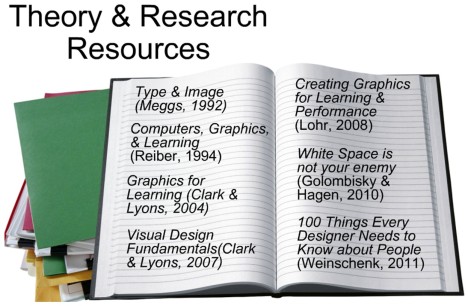 Fig.5. Catherine Fulford’s reading recommendations on visual design
Fig.5. Catherine Fulford’s reading recommendations on visual design
I used the time between keynote and workshop session to review the asynchronous presentation by Deborah Heal, “Crossing the Digital Divide,” a case study on implementing technology in a small rural school in Nepal. Heal, instructional designer at the University of Oregon (USA), shared her lessons learned on how to bring computer based learning material to a classroom without Internet connection – or even electricity.
A very interesting live session featured Elaine Huber from Macquarie University (Australia), who presented the research design of her PhD project, a meta-analysis of learning technology evaluation. Given the multitude of approaches, methods, and frameworks for evaluating e-learning, there is no standard way and most institutions do not provide suitable guidelines. Hence, the evaluation of instructional design projects is often times carried out in an ad hoc fashion, not planned and integrated well from the beginning. Huber’s ideas resonated with the audience, as Manuel Frutos-Perez observed, “It’s curious that we tend to be quite methodical when we teach our students research skills, but then we don’t apply that to our own practice.”
A research team from the Katholieke Universiteit Leuven (Belgium) received a best paper award for their presentation “Listening to an Educational Podcast While Driving a Car: Can Students Really Multitask?” In an experimental study with 112 participants, involving Spanish language podcasts and a driving simulation, the researchers tried to answer if multitasking affects learning performance. The analysis showed that students in the multitask condition did not learn less than students in the single task. However, in the multitask condition, the best learners were the worst drivers. “Within the context of this experiment, it was rather the driving performance than the learning performance that was affected by the multitasking.”
Day 3: The Virtual, the Augmented, and the Real Deal
The goal of Craig Kapp’s presentation on Thursday (Feb. 9) was to infuse a sense of “the recently possible” to the last keynote of the conference. His topic, “augmented reality,” was well suited for this purpose. As opposed to reality, a world that is unmediated by technology, Kapp defined virtual reality as an attempt to map as many of our human senses as possible to a digital input, e.g., goggles to remap the sense of sight or gloves to mirror haptic sensations. Kapp gave compelling examples for current practical uses of virtual reality, e.g., a fire drill simulation in a multi-story building or a therapy environment for PTSD patients. Between the poles of the real and virtual space, Kapp positioned augmented reality as “a predominantly real space where virtual elements can be inserted in real time. It kind of sits between these extremes, it’s not quite the real world, it’s not quite the virtual world, it’s the merging of the two.” A familiar example, at least for the US-audience, was the virtually enhanced data display at football games. To further spur the audience’s imagination, Kapp gave a live demonstration by showing an augmented reality hallmark greeting card through his webcam.
 Fig. 6. Augmented Reality Example
Fig. 6. Augmented Reality Example
“These cards have the ability to interface with the real world and the virtual world in real time,” said Kapp, “placing a virtual world on top of a physical item. It seems like magic, so how does it really work? We can locate an object in space using a camera – either a camera built in a mobile device or a computer camera. Once we can load an image of the world around us, we can look for some specialized content. Once we see this content, we can load a virtual world on top of it and then render it in real time.” Kapp introduced two different forms of delivery. The “magic mirror” lets users see themselves in a virtually enhanced environment; the “magic lens” allows them to see the surrounding world in a virtually enhanced way. One of the most promising uses of AR for educational settings leverages GPS and compass data through mobile devices. “Imagine taking students on a nature walk and being able to place virtual annotations on the objects they are seeing,” Kapp explained. Other examples for educational uses are augmented reality textbooks (e.g., from LarnGear Technoloy), mixed reality simulations, e.g., Sim Snails for biology, a mechanical drawing simulation by the HIT Lab in New Zealand, and medical visualizations.
For educators intrigued by the possibilities of augmented reality, the presentation comprised helpful suggestions for getting started: AR sights is a free, downloadable app for Mac/PC that allows users to view Google Earth 3D models as augmented reality. ZooBurst, a free AR-tool developed by Craig Kapp, focuses on digital storytelling. The environment is designed for K-12 as well as higher education users and attracts a growing international community of 65,000 people around the world.
The Good, the Bad, and the Better
A truly remarkable and, to be honest, somewhat unexpected feature of Global TIME was the collegial atmosphere that corresponded to similar face-to-face AACE events like ED-MEDIA and E-LEARN. Program chair Theo Bastiaens opened each keynote and workshop session with knowledgeable and warm remarks, thus setting the stage for friendly and discursive online discussions – not only in a synchronous manner during the sessions but also via comments on the AACE community platform Academic Experts.
 Fig. 7. Example of asynchronous discussion in Academic Experts
Fig. 7. Example of asynchronous discussion in Academic Experts
A drawback of the conference was the tendency to have low attendance rates for the paper presentations. Sweeping around my own backdoor, the knowledge that everything was recorded did not help in fostering the discipline of real-time attendance. However, being in the same virtual room at the same time allowed for deeper conversations than merely watching the recorded version. On several occasions, I realized in retrospect that I would have benefited from a synchronous backchannel. I personally learned the lesson that online conferences are more productively attended from your home office rather than trying to blend in the conference schedule with your busy work environment.
For future TIMEs, I would suggest that the organizers provide more time for questions and encourage presenters to use interactive elements such as polls to foster discussion during the online sessions. For the asynchronous papers, I missed multimedia elements such as pre-recorded presentations, videos, or audio downloads. Meanwhile, I am looking forward to Global TIME 2013!
__________
Update 2.15.12: See Stefanie Panke’s “An Interview with the 2012 Global TIME Program Chair Theo Bastiaens.”
