EdTech Research: Digital Helpers for Distracted Scholars

Attention to detail is key when writing, reviewing or editing a research paper. At the same time, it’s important to give the big picture, tell an interesting story, be on top of the latest literature, show command of theoretical and methodological frameworks, draw conclusions relevant for practitioners, deploy innovative methods and tools and cite most recent datasets.
Authors, editors and reviewers strive to live up to high standards, while facing competing demands on their time. This is particularly true for #altac (alternative academics). This post offers tools and apps as a lifeline to those who are drowning in writing projects, reviewer requests, and editorial responsibilities. It covers two crucial tasks that rank among the most challenging, yet fundamental for academic researchers (1) staying up to date (2) citing correctly.
Stay up to Date with Search Alerts and Search Analyses
Scholarly output is quantified on the individual and organizational level, and journal compete for favorable metrics in publication rankings. The pressure to publish fast and frequently leads to an exponential growth in scholarly publications. Although information is more easily available than ever, scholars find it harder and harder to keep up with developments in their field (Pontis, et al., 2017).
Typically, catalogs offer users the option to create e-mail alerts and RSS feeds based on saved searches. This allows researchers to perform a search in the database and then be updated when new items are published that match the search terms.
- RSS feeds: Scopus and Web of Science allow users to track particular searches by subscribing to an RSS feed.
- Email Alerts: Google Scholar offers an alert that sends articles that are matching the search terms by email. LearnTechLib offers up to three email search alerts, and, additionally allows users to subscribe to predefined topics.
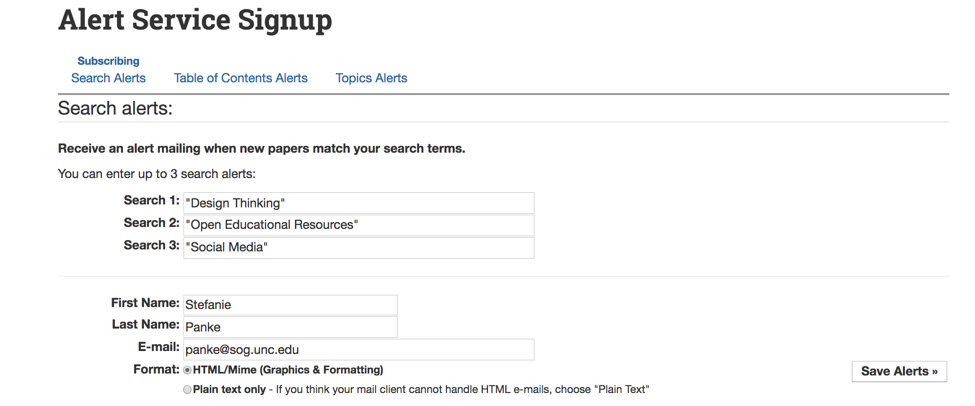
Figure 1: LearnTechLib – Search Alerts
Furthermore, analytical tools can help with analyzing and depicting central developments in a field: The academic catalogs Scopus and Web of Science allow users to analyze searches in order to identify the most cited research, the chronology of publications and citations, and the major disciplines of a topic. It is worthwhile to combine and contrast analyses from multiple tools, as the results will vary, depending on the catalog.
Whereas ‘educational research’ emerges as an important field for design thinking in the treemap analysis from Web of Science, the Scopus depiction of subject areas highlights computer science, engineering, and social sciences as the most prolific fields.
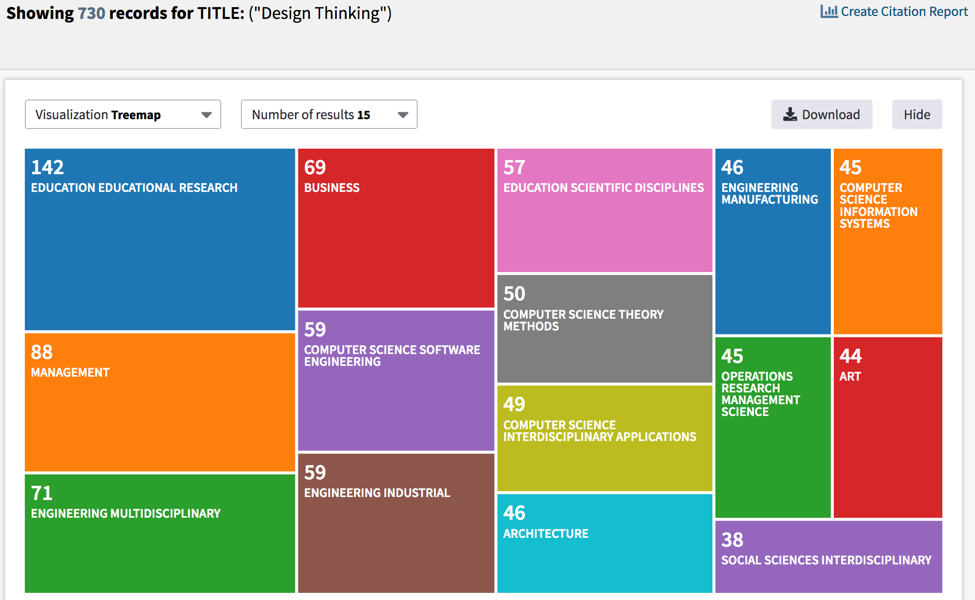
Figure 2: Web of Science – Treemap visualization of top 15 fields for publications on ‘Design Thinking’
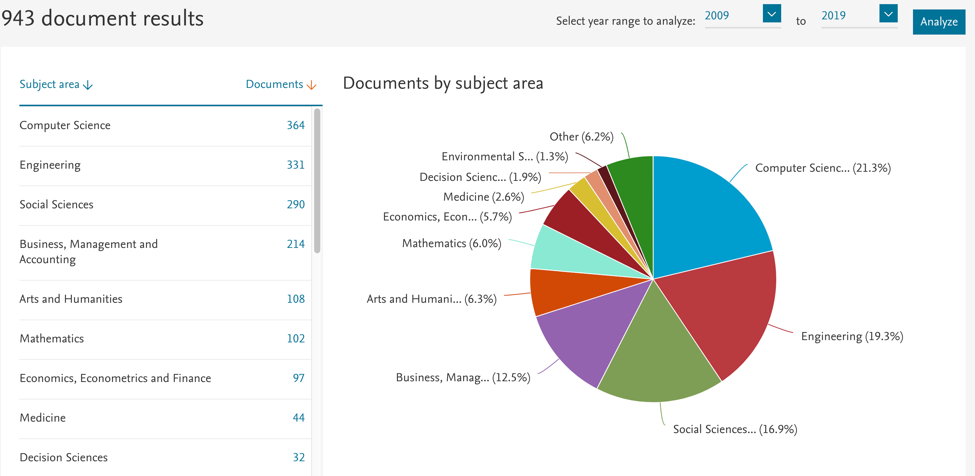
Figure 3: SCOPUS – Visualization of Documents by Subject Area
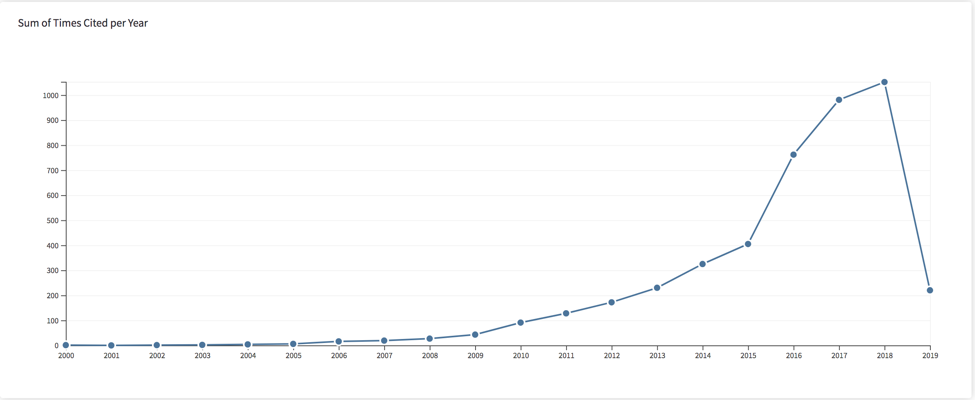
Figure 4: Web of Science – Annual Number of Citations of Paper on ‘Design Thinking’
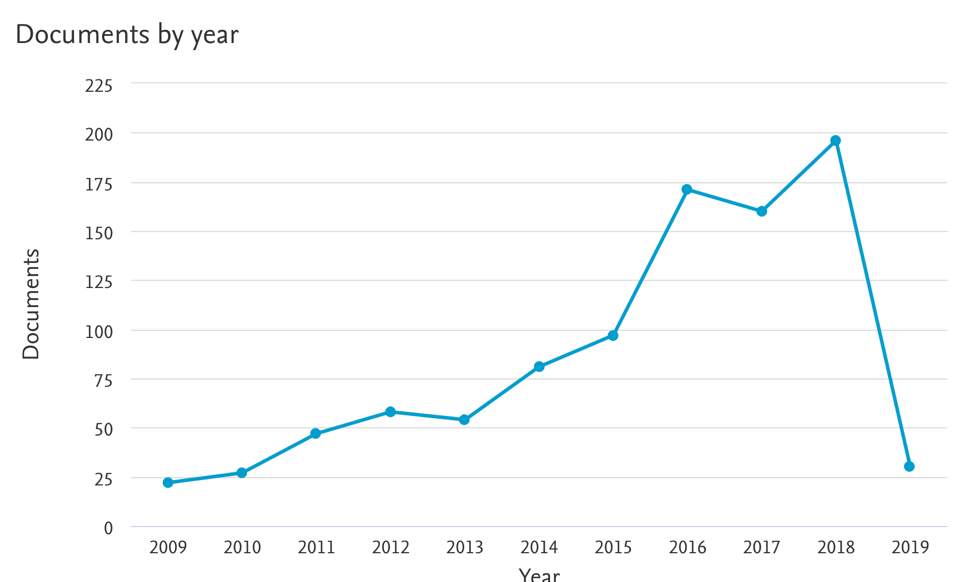
Figure 5: SCOPUS – Documents by Year on ‘Design Thinking’
My research interests tend to be largely interdisciplinary, and typically application-oriented. Search alerts and search analysis tools make it easier to keep up to date, or catch up on the latest developments.
Cite it Right:
One of the least enjoyable and (arguably) most important aspects of preparing a manuscript is the bibliography. Matching the work that you cited throughout the paper to your reference list whilst adhering to the citation standard favored by the journal can be a daunting task. As an example, Gupta (2018) measured the citation errors in a recent issue of ‘Libres: Library and Information Science Research’. Findings reveal that only 37% of citations were completely accurate.
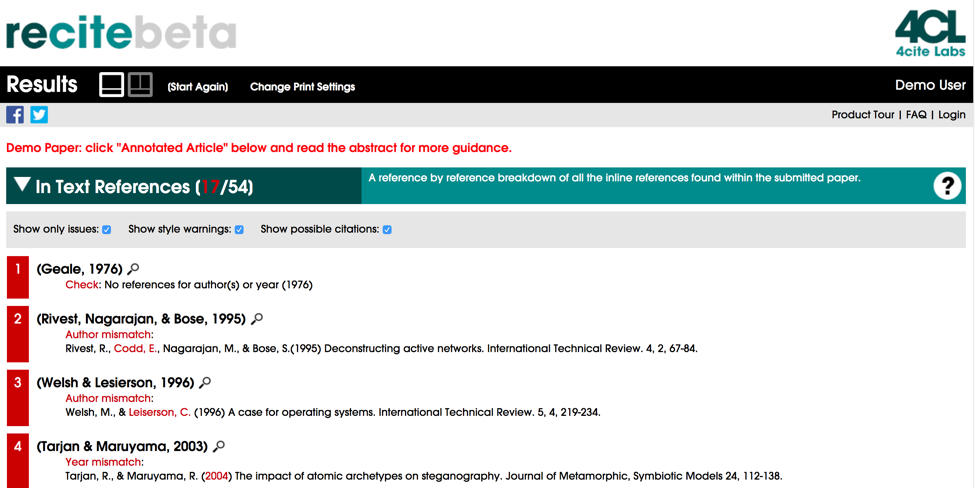
Figure 6: ReciteWorks Citation Checking Tool
Luckily, there is an amazing, easy to use, (currently) free tool that will help you to never submit or accept an article with citation errors ever again. ReciteWorks checks that the citations in the body of your work match up with the references at the end.
Once you have uploaded your manuscript, recite will display a list of all in-text citations from your document. The output is color-coded. Blue indicates that your citation correctly matches a reference entry. Yellow indicates a possible match while red indicates no match. ReciteWorks also highlights entries in the reference section that have no in-text counterpart. Incorrectly ordered references have a little (up/down) arrow at the end of the reference line.
Furthermore, recite also checks for stylistic errors in citations such as missing commas, or violations of APA rules regarding the use of ‘and’ vs. ‘&’. Using the tool allowed me to realize my most common citation mistake – and where it stems from: As my thoughts and arguments evolve, I am moving paragraphs around – and I do this a lot during the writing process. This typically leads to clashes with the APA style for when to use the full author list, and when to abbreviate to “et al.” for in-text citations.
ReciteWorks points out these and other APA errors, and allows me to fix them efficiently. While it’s no guarantee for an error-proof manuscript, it’s a great tool for authors to submit with a high level of confidence. As an editor or reviewer, you can use the tool to produce a report of the manuscript’s citation quality. Simply save the results as a PDF, and attach them to your review.
Further Readings
Whether you write conference paper or prepare your manuscript for a journal submission, a well presented review of the literature together with correct citations and references significantly increase your chances to be accepted.
Your manuscript is now in great shape, and you are ready to submit to a journal? Read the tripartite series of AACE Review posts on selecting the right journal and sharing your work.
- EdTech Research – Where to Publish, How to Share (Part 1): Journal Overview
- EdTech Research – Where to Publish, How to Share (Part 2): Journal Metrics, Rankings and Citation Information
- EdTech Research – Where to Publish, How to Share (Part 3): Social Networks and Identifiers for Sharing Articles and Monitoring Citations
References
Gupta, V. K. (2018). Citation Errors in ‘Libres: Library and Information Science Research e-Journal’. Indian Journal of Library and Information Science, 12(1).
Pontis, S., Blandford, A., Greifeneder, E., Attalla, H., & Neal, D. (2017). Keeping up to date: An academic researcher’s information journey. Journal of the Association for Information Science and Technology, 68(1), 22–35

ANNE ACHIENG ASEEY
July 7, 2019 at 11:35 am
very timely article.
Thank you for this